



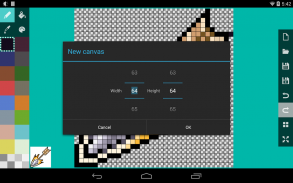



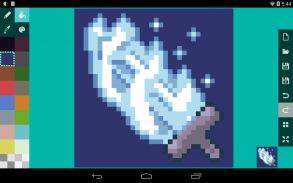
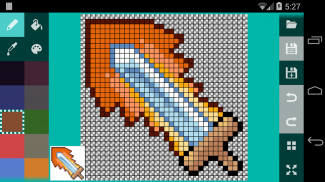
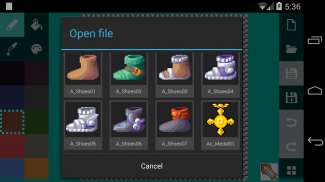



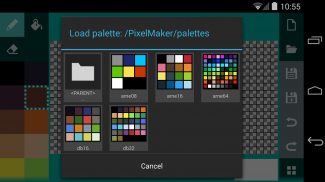
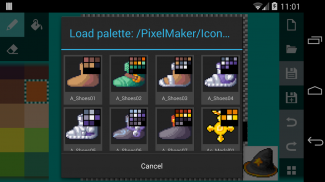
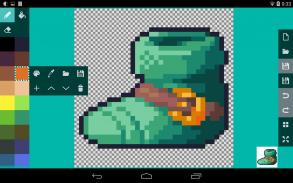
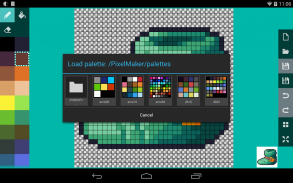

Pixel Maker

Mô tả của Pixel Maker
A pixel art editor built from the ground up specifically for Android and touch interfaces.
Note: this app is under active development. If you find a feature is missing, chances are it's coming soon. Contact support to help me prioritize important features first. Thanks!
Features:
- double-finger zoom
- double-finger pan/scroll
- pencil tool
- fill tool
- eraser tool
- eyedrop tool
- square and magic wand selection tools
- cut/copy/paste/invert and move selection
- color picker
- palette management (add/remove, move up/down, load)
- built-in palettes like DawnBringer's DB16 and DB32 and Arne's 8, 16 and 64 color palettes
- supporting .pal (JASC PAL) palette file format
- import palette from existing image
- single tap to toggle pixel color to fix mistakes
- unlimited undo/redo
- 18 color palette
- saving to SD card in PNG format
- grid that can be toggled on/off
- checkered background to show transparent pixels
- preview window with 1:1 and 2:1 modes
- color settings for image background, preview background and grid color
- settings for showing/hiding the preview window and the grid
This app also contains a lot of minor usability improvements:
- when using the pen or eraser, tapping again on a single pixel you've changed to undo it to its previous color
- when using the fill (bucket) tool, dragging will switch to pencil
- when the eraser is selected, changing color will switch to pencil
- when drawing using the pencil, the app will interpolate between tap event locations to draw an uninterrupted line
- tap anywhere outside of the selection to apply it
Feel free to email me if you can think of more usability changes to streamline your pixel art creation process.
Free version supports canvas sizes from 8x8 to 32x16 pixels.
PRO version only features:
- canvas size from 8 to 512 pixels wide or tall
- loading existing images from SD card
- changing alpha value and entering hex values for color picker
- saving palettes
This app uses icons from <a href="https://www.google.com/url?q=https://www.google.com/url?q%3Dhttp://icons8.com/android-icons%26sa%3DD%26usg%3DAFQjCNFxeuN1bhedp2qGGz4jG7SSYCN4wA&sa=D&usg=AFQjCNH-7EWuudSOzHwyzyeUmjM1MJnZmQ" target="_blank">http://icons8.com/android-icons</a>. Pixel art in screenshots are RPG icons from <a href="https://www.google.com/url?q=https://www.google.com/url?q%3Dhttp://7soul1.deviantart.com/art/420-Pixel-Art-Icons-for-RPG-129892453%26sa%3DD%26usg%3DAFQjCNHDjchX-ZU5qHubV9AwfrIPsJUXDg&sa=D&usg=AFQjCNGqh8oA30hl7S4VyoU4ipBMiaO_rA" target="_blank">http://7soul1.deviantart.com/art/420-Pixel-Art-Icons-for-RPG-129892453</a>.
Many thanks to Arne and DawnBringer for their awesome palettes!
</div> <div jsname="WJz9Hc" style="display:none">Một biên tập viên điểm ảnh nghệ thuật được xây dựng từ mặt đất lên đặc biệt cho Android và giao diện cảm ứng.
Lưu ý: ứng dụng này đang được phát triển. Nếu bạn tìm thấy một tính năng là mất tích, rất có thể là nó đến sớm. Liên hệ hỗ trợ để giúp tôi ưu tiên các tính năng quan trọng đầu tiên. Cảm ơn!
Các tính năng:
- Hai ngón tay zoom
- Hai ngón tay pan / cuộn
- Công cụ bút chì
- Công cụ điền
- Công cụ Eraser
- Công cụ eyedrop
- Vuông ma thuật và công cụ lựa chọn cây đũa phép
- Cut / copy / dán / nghịch và di chuyển lựa chọn
- Chọn màu
- Quản lý bảng (thêm / xóa, di chuyển lên / xuống, tải)
- Xây dựng trong bảng như DB16 và DB32 DawnBringer và 8, 16 và 64 bảng màu của Arne
- Hỗ trợ .pal (JASC PAL) định dạng tập tin bảng
- Bảng màu nhập khẩu từ hình ảnh hiện tại
- Vòi duy nhất để chuyển đổi màu của điểm ảnh để sửa chữa sai lầm
- Không giới hạn undo / redo
- Bảng màu 18 màu
- Tiết kiệm vào thẻ SD trong định dạng PNG
- Lưới điện có thể được bật / tắt
- Nền rô để hiển thị điểm ảnh trong suốt
- Cửa sổ xem trước với 1: 1 và 2: 1 chế độ
- Thiết lập màu sắc cho nền hình ảnh, hình nền xem trước và màu lưới
- Cài đặt cho hiển thị / ẩn các cửa sổ xem trước và lưới điện
Ứng dụng này cũng có rất nhiều cải tiến khả năng sử dụng nhỏ:
- Khi sử dụng bút hoặc tẩy, khai thác một lần nữa trên một điểm ảnh duy nhất mà bạn đã thay đổi để hủy bỏ nó để màu trước đây của nó
- Khi sử dụng (xô) công cụ điền, kéo sẽ chuyển sang bút chì
- Khi tẩy được chọn, thay đổi màu sắc sẽ chuyển sang bút chì
- Khi vẽ bằng cách sử dụng bút chì, các ứng dụng sẽ suy giữa các địa điểm tap sự kiện để vẽ một đường không bị gián đoạn
- Khai thác bất cứ nơi nào bên ngoài của các lựa chọn để áp dụng nó
Cảm thấy tự do để gửi email cho tôi nếu bạn có thể nghĩ đến việc thay đổi nhiều khả năng sử dụng để sắp xếp quá trình tạo điểm ảnh nghệ thuật của bạn.
Phiên bản miễn phí hỗ trợ kích thước vải từ 8x8 đến 32x16 pixel.
PRO phiên bản chỉ có các tính năng:
- Kích thước vải 8-512 pixels hoặc cao
- Bức ảnh có sẵn tải từ thẻ SD
- Thay đổi giá trị alpha và nhập các giá trị hex để chọn màu
- Bảng tiết kiệm
Ứng dụng này sử dụng các biểu tượng từ <a href="https://www.google.com/url?q=http://icons8.com/android-icons&sa=D&usg=AFQjCNFxeuN1bhedp2qGGz4jG7SSYCN4wA" target="_blank">http://icons8.com/android-icons</a>. Điểm ảnh nghệ thuật trong ảnh chụp màn hình là biểu tượng RPG từ <a href="https://www.google.com/url?q=http://7soul1.deviantart.com/art/420-Pixel-Art-Icons-for-RPG-129892453&sa=D&usg=AFQjCNHDjchX-ZU5qHubV9AwfrIPsJUXDg" target="_blank">http://7soul1.deviantart.com/art/420-Pixel-Art-Icons-for-RPG-129892453</a>.
Rất cám ơn đến Arne và DawnBringer cho bảng màu tuyệt vời của họ!</div> <div class="show-more-end">



























